- Home
- Knitting Tools
Knitting Tools For Beginners
Now for some fun! You're learning how to knit and excited about going shopping for your knitting tools and supplies.
But with so many tools for knitting to choose from and so many aisles of yarns it might be difficult to know where to begin!
In fact it might even be overwhelming! Right? I really understand this. It's exciting and yet WOW there's so much to choose from and where do you start?
The best thing I can suggest is to get an idea of what the absolute essential knitting tools for beginners are. And I'll help you with my list below.
And before I get to the list I just want to mention that I'll list the must-have tools for knitting first.
Then I'll also list some knitting tools and supplies you may want to pick up later as you continue on your knitting journey.
For now though, keep it simple and pick up a couple of necessary supplies first to get you started knitting. You don't need to spend lots of money right away.
All you need to start knitting today is a couple of necessities.
I've made a list of the most basic must-have knitting tools for beginners and then to continue...
I'm going to include a few extra tools that you may find useful and make your knitting a bit easier and fun.
For now though let's keep it simple by starting with yarn for knitting and some great knitting needles!
So let's get started with some knitting tools for beginners.
 Photo by Pavel Danilyuk / Source Pixaby
Photo by Pavel Danilyuk / Source Pixabythe 2 main ingredients to start knitting
I am a participant in the Amazon Services LLC Associates Program, an affiliate advertising program designed to provide a means for sites to earn fees by advertising and linking to Amazon.com and affiliated sites. If you make a purchase through one of my links I may receive a small commission. This will not affect the purchase price and you will not pay more when you buy through my link.
1. Knitting Yarn - Soft and squishable, Light and smooth
You journey begins with some light, smooth yarn and there's so much of it out there to choose from.
 Photographer: Tingeling / Source: Pixaby
Photographer: Tingeling / Source: PixabyI would choose a light colored yarn that's medium weight (4) and smooth. Here you go, check out this medium weight yarn.
Remember keep it simple to start. You'll have lots of time to discover which yarns you love as you go along.
2. Knitting needles - get started with knitting
And knitting needles, the next must-have knitting tools for beginners! Choosing knitting needles is a matter of preference and there are a few to choose from.
Straight Knitting Needles. Great for beginners, straight needles are used for flat pieces like dish cloths, scarves and even straight needle hats!
And well pretty much everything.
After all, this is what knitters used since the beginning of time (LOL) until other useful needles came on the scene.
And you don't even have to buy the super long straight knitting needles, pick shorter ones. They are easier to work with.
I love the shorter ones for my smaller projects.
I would start off with wood or bamboo knitting needles.
Wood and bamboo aren't too slippery so you be in better control of your knitting stitches.
Plus your stitches are less likely to slip off the tips of your needles.
Circular Knitting Needles. These knitting needles are attached with a flexible cord and are great for making things in the round like hats, round blankets and sleeves for sweaters.
They're also good for knitting blankets because you can hold a lot of stitches on circulars. You can knit flat with circular knitting needles.
Some people do like to begin knitting with circulars while others prefer to start knitting with straight needles. It's a choice. I'd still prefer to start with straights but that's me.
Double Pointed Needles (DPN'S): DPNS are a little tricky at first to work with but come in very handy for smaller knitting projects.
Don't worry though, you will get used to them and it's quite fun knitting with them once you get the hang of it.
Some people use these for the sleeves of sweaters, finishing the top of hats, knitting socks and so on.
You can even use two double pointed needles and knit something really small so they're quite handy to have on hand.
8 Essentials Knitting Tools For Beginners
1. Tapestry Needle - weave in the ends and seam on...
A tapestry needle is a large-eyed blunt needle you'll use to seam your knitting and to weave in yarn ends.

You can choose between, straight and curved needles. It's just a matter of choice.
2. Crochet Hook - lose a stitch? save it with your hook
A crochet hook is something you don't want to be without. They are so helpful for picking up slipped stitches and fix knitting mistakes.
Always keep one in your knitting toolkit. You just don't know when you'll need it.
3. Scissors - snip away those dangly yarn ends
You also will find it handy to have a small pair of scissors especially for your knitting. They're great for snipping away loose yarn ends and for cutting yarn.
4. Point Protectors - save your stitches from slipping off

Knitting needle point protectors are small stoppers that you put on the ends of your needles when you're finished with your knitting.
And they prevent your stitches from slipping off.
They're cute and come in all kinds of different shapes and sizes
They're also great for protecting the tips of your knitting needles. If you've purchased bamboo or wooden needles the point protectors will prevent the tips from breaking
5. Tape Measure - measure up your knitting?
A good tape measure is another must have knitting tool. There's always something to meausre in knitting and it's just plain handy to have one in your toolkit.
6. Gauge Ruler- Hmm what is gauge in knitting?
A gauge ruler is a handy tool for knitting that measures your stitches and rows per inch. What is gauge?
I wrote a page all about knitting gauge if you'd like to check it out. It's so important to do to get your perfect fit.
7. Stitch Markers - Keeping track of every stitch

Locking stitch markers are the greatest things and you'll find many uses for them.
They're like a mini safety pin so you can actually stick them in a stitch and lock it and it won't slip out.
You might want to mark off a certain amount of stitches on your needle and have them all in increments
They're also handy to catch a dropped stitch so you can go back later to fix it. I'm sure you'll find loads of uses for these little gems.
8. Project Bag-The Perfect Place for your knitting project
A knit project bag is great for keeping your current knitting project and all your necessities in one place.
Yes this is my big ol' knitting bag that's super easy to knit and will hold everything you need for your next knitting project.
In fact my big ol' knitting bag is a great beginner knitting project!
In the mean time you may like to check out this bigger knitting storage bag that will keep your knitting completely organized.
So this is part of my essential knitting tools for beginners list but wait.....
Building your yarn stash and knitting toolkit
Just some thoughts for you as you get started with knitting.
Keep in mind that learning to knit is a kind of journey of discovery. Over time you're going to start learning what you really enjoy knitting.
You may love sweater knitting or love knittng scarves or blankets and all these things will refine your choices of knitting tools and supplies.
You'll also discover the types of knitting needles you enjoy knitting with as well as the yarns you love.
And about those needles, try different kinds and see which ones your really like.
For now though just keep it simple and pick up a few things. It's much more budget friendly this way as well.
I still have a few more tools for knitting that you may find very helpful, things you can think about for possible future knitting fun.
Even more handy knitting tools
Row Counter for knitting - keep track of every single row
This row counter for knitting is super handy to have and helps you keep track of the rows you're knitting.
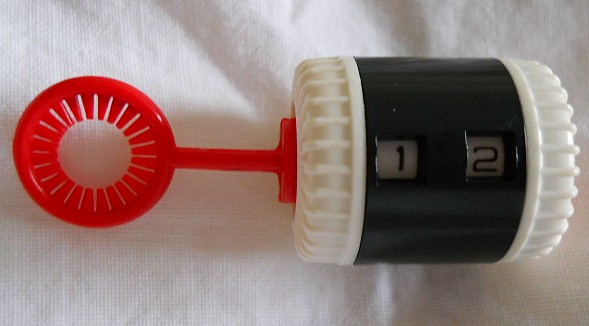
You'll find that it's particularly helpful when you start working with knitting patterns.
There's many different kinds so you'll need to look around and find one that works for you. I like this one because you can attach it to your knitting needle
Knitting Journal - Nice Way To Keep Track of your Projects
This cute little knitting journal is a fun way to plan and organize your knitting projects.
You can keep track of your knitting projects, knitting skills and over time you'll create lasting memories. It's also fun.
Inside the first few pages you'll find
- a needle conversion chart,
- some knitting abbreviations,
- and even the Craft Yarn Councils Standard Yarn Weight System.
These are great little additions as a reference.
stitch holders - Hold Onto your beautiful knitting stitches
At some point you'll need to place a few stitches on a stitch holder. Stitch holders protect the stitches from unraveling while you work on the others.
They come in all sorts of shapes and sizes. These here show a small, medium and large size.
Cable needles - you're gonna love knitting cable stitches

The U cable needles are the most secure to keep your cable stitches from falling off.
I think they'll be most helpful to you when you start knitting cable stitches and you might like to use them all the time.
I sure do!
You can simply slip the stitches onto this cable needle and they'll rest in that U shape until you need them.
I find that it lies flatter against your knitting so it doesn't feel as bulky and cumbersome
They usually come in a package of three in different sizes so you can match the cable stitch holder size to the size of the yarn you are using.
There are many different kinds and you may even want to learn how to knit cables without a cable needle. Feeling brave? Give it a try, it's so fun!
Yarn Swift - Turn Hank into a cake
A yarn swift holds a hank of wool open so than you can roll it up into a ball. It's often used along with a yarn ball winder I've listed just below.
The swift holds the hank in place while you wind it into a cake. It's kinda fun too!
If you find over time that you're buying a lot of hanks, then a yarn swift will be the perfect thing for you to have.
Yarn ball winder - No more skeins for you! Hellooo Cakes!
A yarn ball winder is just what it sounds like. It winds yarn into a nice center-pull cake of yarn.
It's often used in conjunction with a yarn swift. The yarn swift keeps the hank in place and the yarn swift forms a nice cake of yarn.
There are two kinds manual and electric. That's a total matter of preference so check them out to see what works for you.
The one I chose is manual for you to check out. See what you think.
I hope you enjoy browsing through these knitting tools for beginners and onward. They all will help you with your knitting, they're just fun.
But please remember you don't need to buy them all at once, for now simply keep it simple and enjoy your knitting!
Oh and by the way? In case you're wondering which knitting book I have in my big ol' knitting bag? Check it out...
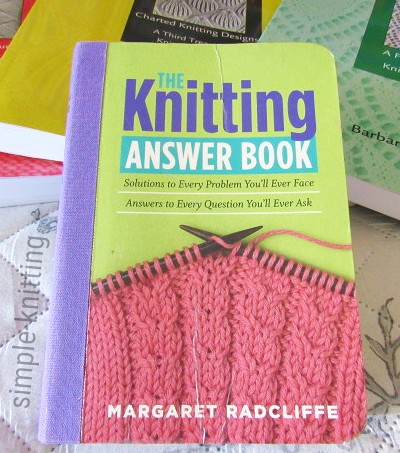
I't's one of my books over on my knitting books page.
The Knitting Answer Book will help you out if you get stuck and it's a very handy knitting tool for beginners and a perfect size to stick in your knitting bag!
Happy Knitting!


